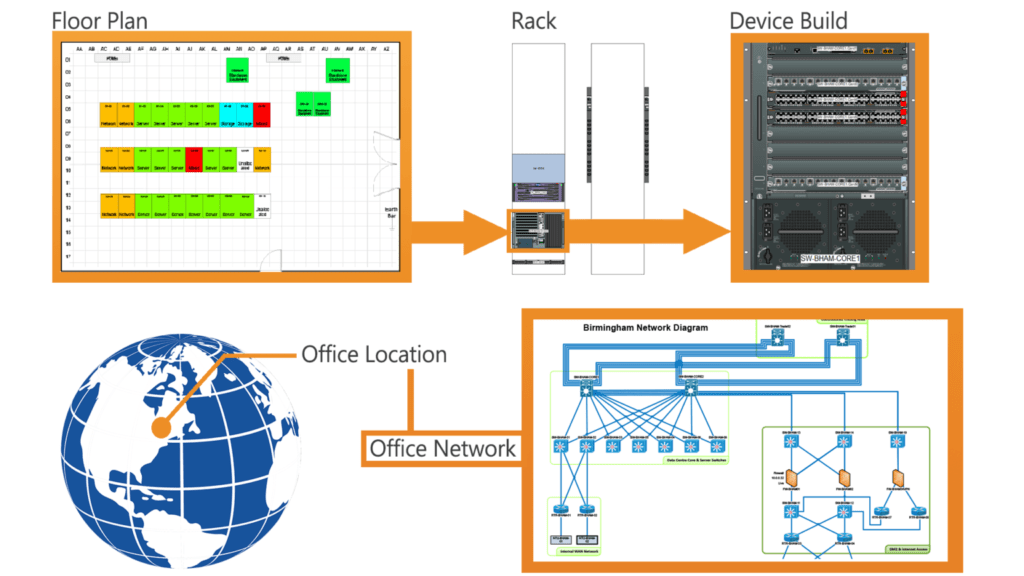Diagram Linker
Create links between Visio diagrams quickly and easily for “drill down” capability
Create links between Visio diagrams quickly and easily for “drill down” capability from higher level overviews to lower level details.
Examples of such drill down hierarchies include:
- Cabinets on floor plans linking to cabinet (or rack) diagrams
- Rack diagrams linking to hardware build of chassis devices
- High level network diagrams to lower level detailed diagrams
- Service diagrams linking to detailed functional architectures
- Process charts
You can use the diagram linker to:
- Break down large Visio files into more manageable smaller ones
- Separate overview and detail diagrams to support information security requirements (restricting access to details for some people)
- Divide responsibilities for maintaining a set of diagrams among local groups
You can use the diagram linker to:

HOW TO DOWNLOAD:
To download the add-in you must register using the “contact us” section on the site. Our team will then e-mail you with a download link. Please note: the utility requires any of the following versions, Visio 2007 onwards (Professional or Premium versions required for shape data and data graphics support). The Microsoft 365 Plan 2 Version of Visio is also supported.
You will then receive a download link in an e-mail.
If you want a custom version of the add-in, or templates and stencils then please contact us.